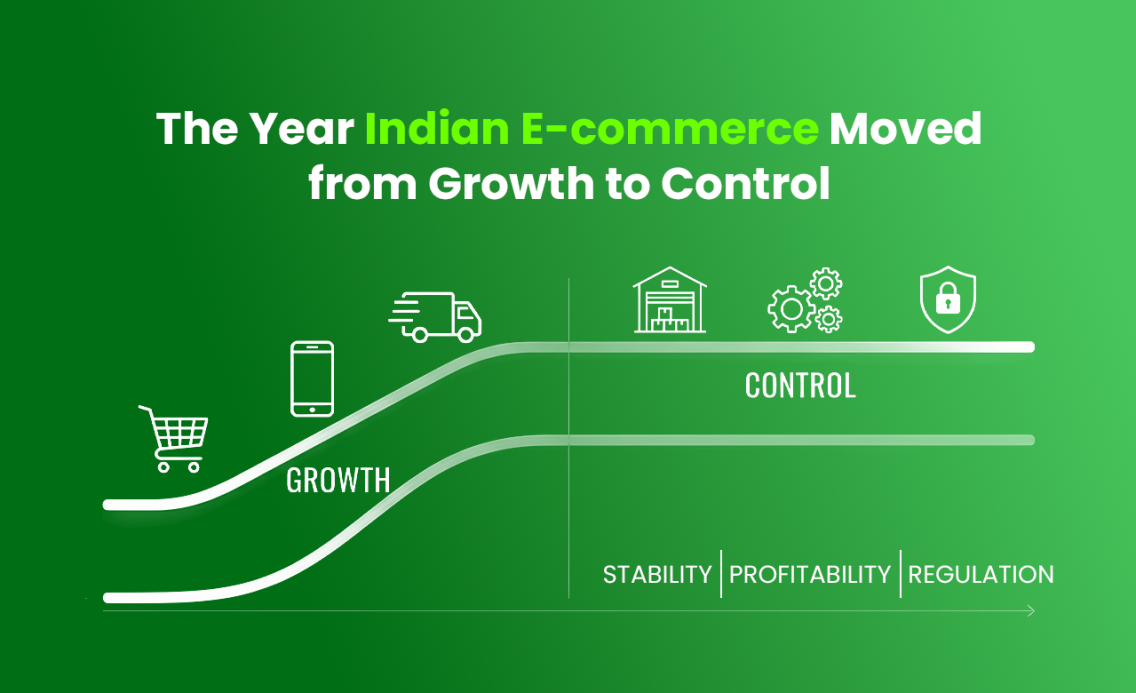Inventory integrity is critical to streamlining production planning and capacity utilization, but If most of your time at a warehouse is going towards adjusting inventory, reporting to work will feel like a life sentence!
Without the right software, spending productive man hours and efforts to make changes or corrections to individual items in the inventory will be a huge drain on your resources and finances. Worse, outdated information will add to the confusion when new updates aren’t synced up and reflecting consistently to all relevant users. The veracity of information in front of you gets questioned, impacting decision making. To facilitate better traceability with verifiable inventory information, eCommerce businesses are implementing lot management, ensuring that corrections can be applied along the way to maximize inventory accuracy.
In this post, we’ll examine how automated lot management prevents errors and outdated inventory data from spilling over to fulfillment. Read on to reduce your personal involvement in managing lots!
What’s a Lot?
Lots are batches of the same category of goods that are created into a single unit. Like this, several units are created that are recognizable by lot numbers when tracking inventory. You can consider it to be improved batch management. In most cases, the items have a uniting factor such as its manufacturing or expiration dates.
Lot numbers can be generated against a particular time or date to represent the time a Purchase Order for the same was raised, or the time it was received at the warehouse.
Lots apply to industry sectors that have shelf life restrictions where quality is primarily dictated by freshness and longevity. Examples include perishables, medical supplies and automobiles. The lot number for a lot is usually visible on the packaging and can be recorded during barcode scanning to identify products within different lots throughout the warehouse.
Lot sizes refer to the number of items or item quantity purchased or produced during a single production run. Depending on the industry size and sector, lots containing smaller batches offer more tracking accuracy, lowers inventory and makes inventory easier to manage.

The Practical Applications of Lot Numbers
Lot numbers follow the movement of a collection of items from its production to finish across the value chain. Lot numbers are assigned to a product batch to help manufacturers track and control the quality at individual batch levels and to detect the exact quantity of items within that batch that has been subjected to change in pricing, quality or dates.
When products are received, a Good Received Note (GRN) is produced which contains product details such as the batch number, manufacturing dates, expiration dates and price (Maximum Retail Price). If the seller wishes to update any or all of these particulars for a specific batch, they would need to enter it as fresh inventory which is unnecessarily laborious and renders the inventory inaccurate. Instead,with lot management, these particulars can be edited and corrected to reflect in the system so that you save time updating inventory and are able to maintain accurate data records.
Through the EasyEcom lot management system, operators can manage lots in place of batches, offering granularity and greater control over the timing and application of changes.
- Most times, putaway processes take time because the item from the same batch isn’t always located at the original shelf it was picked from, driving up search time and picking errors. With batch numbers and lot numbers, the First-Expiry, First-Out(FEFO) process for putaway is easier to manage. The batch number, manufacturing date and expiry are captured at the time items are inwarded ensuring FEFO logic is followed.
- The FEFO logic prioritizes products for fulfillment by expiry, ensuring goods with a short shelf life aren’t skipped or overlooked.
- Based on the lot, the system can generate invoices for B2B orders.
- Inventory is easier to track, manage and control batchwise, ensuring high accuracy levels at all times.
- On account of any detected issues with a lot, the manufacturer will instruct their distributors or sellers to not sell or list a particular item. If the lot has already been inwarded, the system allows users to lock it to prevent it from being used to fulfill an order, ensuring accurate listings and inventory levels.
- Faulty pieces that are returned can be marked through the batch number which is particularly useful in the B2B space.

Lot Numbers Vs SKUs Vs Serial Numbers: How to Tell Them Apart
Lot numbers, SKUs and Serial numbers usually work well together. For example, phone manufacturers use a lot to indicate the production run and line of a batch of laptops, SKU number to mark the color (black, gray etc), size (in inches), weight and a unique serial number to be referenced during repair and warranty claims.
But in some industries, all three aren’t required for tracking and traceability. Lot numbers, for example, cannot be used for tracing, whereas serial numbers and SKUs are, so the usage varies by purpose. Serial numbers, on one hand are one-to-one, meaning a single product has a single serial number. Lot numbers on the other hand, are one-to-many, meaning that different products bearing different SKUS with the same production run can belong to the same lot. The tabular comparison below breaks the differences down further;

The Advantages of Implementing Lot Management
Product identification
Lot numbers cover an entire collection, making quality regulation easier because you can track damaged or defective products from a particular lot based on the lot number.
Flexible attribute changes
Lot management lets you apply edits to pricing, expiry and other particulars by the batch/lot numbers. The modifications reflect on that lot alone, making the lot easier to distinguish by the date and type of change, especially where several lots are concerned. The attributes that can be modified include
Batch Code: The unique identifier for the lot.
MRP: The maximum retail price.
Manufacturing Date: When the product was made.
Expiry Date: The date after which the product should not be sold.
Days to Expiry: The number of days left pre-expiry.
Expiry-tracking
Lots with and without expiration can be separated and tracked, and lots can be pushed out for fulfillment against expiry-sensitivity using FEFO. Lot tracking within an automated inventory management system can even help to track down the number of days left until expiry, and this insight can be used when setting and activating reorder points as part of stock replenishment for expiry-sensitive products.
Visibility to businesses
Businesses have more visibility as they can track pricing and expiry by batch/lot number. This indicates what is about to expire, when to sell inventory by running additional discounts and reform returns policies accordingly.
Data organization
Every change applied keeps your inventory recent and relevant, helping to streamline processes under inventory and order management. You can differentiate products from different lots that carry variations. For example, color variations between shirts of the same size and brand.
Inventory accuracy
Mistakes such as incorrect manufacturing and expiration dates or pricing can be updated even after raising the GRN. Lot management offers flexibility in corrections while keeping inventory information accurate. The transactions stay true to the original, removing outdated information and reflecting only where those specific attributes have been updated. The business does not need to create a new record for every change.
Character Validation
Lot management also enables us to set up character validation for each batch. This means we can configure checks to ensure that products meet quality standards and compliance requirements, helping to maintain high product integrity.
Better Control and Efficiency
Switching to lot management gives D2C brands much better control over their inventory. It streamlines the correction process, makes inventory management more efficient, and helps prevent mistakes caused by outdated information.
Conducting Root Cause Analysis
Let’s play out a hypothetical scenario where a customer returns a defective laptop claiming that the screen is throwing an error message. You can pull up a lot tracking report to investigate the production run and find out the lot it belongs to. The information lets you do a root cause analysis and identify the quantities of products where complaints of a similar nature have been previously reported. Besides determining if the fault is widely reported, you can drill down to the specific parts, manufacturer name and other particulars which can coordinate further actions such as contacting the vendor or manufacturer for replacements.

The What, When and Best Practices of Lot Tracking
Lot tracking refers to recording stock lots movements from start to finish. When several lots reach a facility, they are allotted lot numbers that are used to determine the exact quantity, location and value of items, the manufacturer and how many customers received products belonging to a particular lot. This layer of granularity makes it easier to detect and verify a reported defect. A few best practices to bear in mind to simplify tracking within lot management are as follows;
Cycle counts at lot-level
Perform a cycle count at the lot level and record the number through an inventory management software. This lets you update, delete or append records.
Fulfillment by lot
Instead of running back-and-forth between lots, select a lot for fulfillment so that lot validity and your inventory levels reflect any changes made that factor in both sold and returned or recalled products.
Use barcode scanning
Barcode scanning with handheld terminals (HHT) will confirm both product and lot identity helping to curb manual intervention linked with identifying the lot for fulfillment.
Inventory push methods
Use First-in, First Out (FIFO) for older, expiry-agnostic inventory and First-Expiry, First Out (FEFO) logic for expiry-sensitive items. By prioritizing near-expiry items to fulfill orders, you won’t be stuck with older inventory that pose a health or safety hazard to either your customers or warehouse workers. It ensures you’re not sending out a product that will need to be returned and subsequently discarded (aka useless to both you, the business and customer). Following FIFO and FEFO prevent your operators from accidentally picking products that are past their sell-by date.
Lot reporting
To minimize inventory wastage and save on storage, reports on the best times to run loyalty-based promotions and discounts can expedite the sale of products close to their expiration dates. You can take care to order new stock and time their arrival after selling old inventory first in order to make sufficient room for the new lot. Examples of where lot reporting can be useful within managing lots is in medical supplies. Being able to track expiration gives you accurate reorder estimates to match demand.
You can accordingly contact your supplier closer to the current lot’s validity instead of having excess inventory. Examples of items that benefit from lot reporting include
- Medical supplies
- Smart electronics and gadgets
- Industrial cleaning equipment
- Large automotive spare parts.
In Conclusion: Too Lot to Handle
The condition of your inventory should propagate forward in such a manner that quality remains uncompromised. And in the interest of remaining on-track and on-brand, all eCommerce enterprises that wish to minimize financial losses and operational inefficiencies should consider enabling lot management for their inventory. This ensures that production runs are regulated, recalls are brought down and the costs associated with returns reduce considerably.
We’ve talked about the benefits of lot management extensively, but it’s time for you to use those benefits for your operational gain. Book a demo after a callback from our resident product specialists to transform inventory management at your warehouse!

.png)