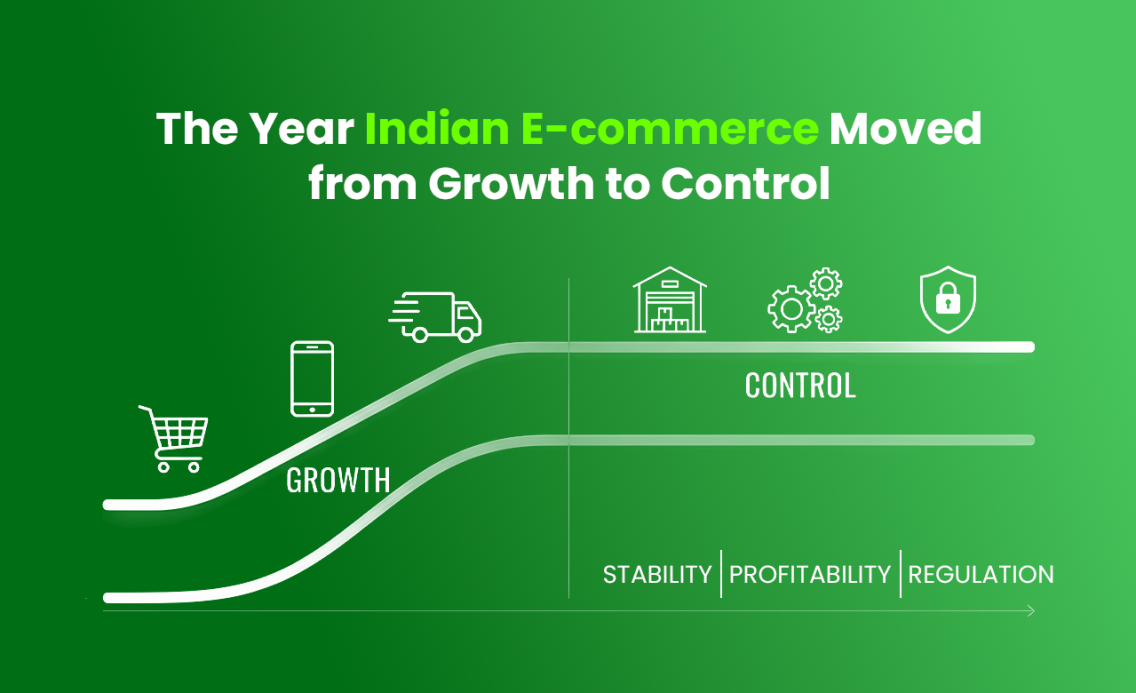All of us swear by the services and products of particular companies. And who can blame us for loving seamless customer experiences?Some of the credit for the near-flawless execution goes to inventory management.
So, what’s the link between inventory management and customer satisfaction?
The link is quite simply this; managing inventory manually drives up the chances for error-prone, damaged and delayed deliveries- all of which are irksome to customers. It puts the strain on them to reach customer service for rectification, under a 50/50 that a resolution can be provided. These kinds of experiences erode the seller’s credibility and discourage customers from wanting to purchase again. With better inventory management, you can create frictionless experiences that put you in the customer’s minds for all the right reasons.
In this post, we’ll take a look at 7 steps to take into consideration to manage inventory.

What is Automated Inventory Management?
Automated inventory management runs on the Cloud or via app, making it light on infrastructure and architectural costs. It is a technology-driven tool that helps retailers and wholesalers optimize stock and track, control and improve inventory, with minimal human intervention. It syncs marketplace, sales, order, payment and returns data to create an integrated ecosystem that offers both sellers and customers required visibility into the parameters that matter the most for them. Sellers, for instance, can track which products are bestsellers, while customers can get near real-time updates on their shipments until delivery.
So popular is automation in the supply chain, that 73% of warehouses are planning on using mobile inventory management systems to manage inventory at a finger’s touch, according to ValuTrak!
How does inventory impact working capital?
A link just like the one between inventory management and customer satisfaction exists with working capital and inventory.
Depending on the storage and space requirements, inventory can cost you, so having excess inventory means spending more on maintenance. And if some or all of it spoils before you can sell it all , the money that went into procuring and storing it goes to waste. This indicates that the seller was unable to accurately estimate demand and plan out the inventory lead time. Conversely, when you have insufficient inventory, your sales are limited and you cannot guarantee timely fulfillment.
The working capital for any business is a measure of its operational efficiency,i.e. It indicates whether the current assets equips you to offset your liabilities and is calculated as

The higher this number, the more financially sound your business is. For omnichannel enterprises, the asset in question is inventory, and the size of your business indicates the value of your assets and liabilities, which is what ultimately impacts the inventory to working capital ratio.
Let us look at this with an example. If your business has INR 5,00,000 in working capital and 2,00,000 in inventory your ratio would be 0.4, meaning that every 40p of working capital is tied up in inventory.
A low ratio can mean any of these things;
- High asset liquidity
- Ready cash
- Insufficient inventory for upcoming and unplanned demand.
Whereas a high inventory to working capital ratio can mean surplus inventory, which inadvertently increases storage costs and the potential for wastage.
Being able to track and adjust this ratio lets you know both inventory and financial health at once. In other words, how much profit or loss your inventory is making you.
No eCommerce business wants to guesstimate their financials, so the lens naturally turns to accounting integrations and inventory-centric reports that allow you to align the forecast with expected expenses, invoicing, credit note generation, tax, payments, refunds and rebates.

Why Learning How Automated Inventory Management Works Is Important
On account of the different permutations, timings and seasonality, receiving orders is not a straightforward process for most sellers. Orders can be multi-category combos, repeats, bulk etc. which necessitates considerable ground work and coordination efforts in confirming that the order can be fulfilled from current inventory. Small businesses with smaller inventory can stay organized with manual efforts, but the simplicity ends with growing order volume. Factor in returns containing goods which are still serviceable, and the listing updation game just got harder!
After all, would you even know that there’s a defect-free returned item that can fulfill another order without a software that is able to track inwarding and outwarding movements?
As a seller, the last problem you need on your hand are inventory imbalances that cannot be adjusted against demand. Worse still is not knowing you had what you needed all along. This is when the age-old adage “haste makes waste” comes true because limited visibility and insights into inventory will cause you to order in excess or delay replenishment, and such measures can leave you cash-strapped in the short term.
What you would need is a solution that can track inventory levels across your fulfillment centers and distribution networks so that the exact quantities are present at warehouses closest to the customer’s location. Plus, an automated inventory management software can tell you which items are best performing but confirmed to be unavailable at certain pincodes, enabling you to reshuffle. So contrary to considering only fresh replenishment as a solution, at times, it’s about making optimal use of existing inventory and ensuring that you’re not stuck with more inventory than you can sell.
In the final section of this post, we’ll look at steps that help simplify inventory management for you.

Breaking down inventory management practices in 7 steps
The first sign of knowing your inventory management processes are fragmented and inefficient is if you find yourself spending more time and effort in tracking down task-specific inaccuracies. Good inventory management goes beyond improving stock accuracy and extends to inventory control with the view to minimizing overages, shrinkages and imprecise cycle counts. Here’s a multi-pronged approach to making the best use of your automated inventory management system.

1. Examine Sourcing and Storage
Go back to the drawing board, i.e. Sourcing to understand the nature of items your business is dealing with. This lets you determine the storage requirements and shelf life items occupy prior to procurement. This step can also help you ascertain the lead time between your manufacturer and/or supplier until it reaches you. If your products are housed at a 3PL fulfillment center, consider that many businesses like yours will rely on the same facility for inventory storage. Being able to give them a heads up lets them accommodate new arrivals and make the necessary space arrangements, improving the relationship score while ensuring no item suffers accidental handling damage.
With EasyEcom’s inventory system, you can set and sync carrier, warehouse and courier masters to ensure the right partners are looped in for order fulfillment.
2. Track Inventory Data
Make a list of inventory data to track and assign accountability to ensure the data remains in the right hands. We recommend inventory forecasting, SKU performance, inventory aging and expiring inventory reports to start with, so that you can the latter two go off and alert you to push inventory at the right time. You should also track returned items that have passed Quality-Compliance Checks in order to update the inventory and in turn, marketplace and website listings. An automated inventory management software can align with spreadsheet data to ensure a match between what is counted by system and manpower.
Other inventory data to record can be
- Quantities on hand (QOH): the current stock level per store.
- Active sales channels: plugging both Point Of Sale retail and online stores and marketplaces.
- Supplier information: order thresholds, lead times, contact information.
- Price points: payment slabs, discounts, promotions
The EasyEcom operating system’s biggest USP here is its ability to integrate and sync inventory data with ERP,POS, sales channels and logistics partners for accurate updates.
3. Develop an SKU System Internally
An SKU system contains stock-keeping-unit codes unique and recognizable to the business which informs collocated and distributed teams that they’re looking at the correct product no matter which location they are at. This alignment is essential to avoid errors creeping in from the packing to dispatch and delivery stages.
The coding system is based on factors that indicate the type of item, supplier code, category it belongs to (for example, clothing or footwear) and packaging material needed. All this information appears on shipping labels so that pickers, packers and shippers are aware of how to move the item with minimal damage, and maximum efficiency.
4. Optimize Storage Layout
Have a place for everything and everything in its place! This reduces the search time and effort and drives both labor and operational efficiency. You can even make decisions like
- Placing fast and best selling items in a separate staging area to expedite dispatch.
- Determine inaccessible points beforehand and assign the autonomous picking fleet to retrieve items where human hands can’t reach.
- Identify the type of storage required- such as pallets, bins or racks.
- Space the storage out into zones so that they aren’t piled up or crammed, avoiding compromising the quality.
This is where a coding system comes in useful because the warehouse team can identify which area to go to by the SKU code, reducing the footwork and order picking time.
5. Set Reorder points from Inventory Forecasts
Inventory forecasting gives you two vital information points:
- Those times where your current inventory won’t be enough.
- How much inventory you will need to reorder to meet upcoming demand.
Inventory forecasting relies on aging, sales velocity, order history, customer details, trends, and seasonality, to name a few. For instance, is X more in demand in spring than in summer?
Unless you follow the Just-in-time model, the goal is to cover present and future demand for a specific duration- say for the next 90 days. You can accordingly set a threshold which when touched, automatically triggers Purchase Order (POs) to suppliers, removing a step from the replenishment process and thereby shortening it. It also helps sellers adjust the supplier lead time according to the time suppliers are known to take so that you are not stuck more often with seasonal inventory that ties up working capital.
6. Standardize Inwarding Procedures
Any item coming in should be inspected thoroughly before moving forward to confirm quality prior to order fulfillment. Standardizing the receiving procedure ensures items are assigned to the right type of storage. Ensure to do a cycle count and issue inventory receipts so that you can catch and nip shrinkage from theft, damage, backordering and distinguish fresh from unsold previous stock.
You can equip shift staff with HHT (handheld terminals) that scan items and enter details into an app which reflects the documentation and conditions in which the item was inwarded. Using methods such First-in-First-out (FIFO) puts old stock in front first so that your inventory can fulfill older orders that are expiry-sensitive, such as medicines and cold storage.
7. Monitor Inventory Levels
Inventoried-businesses are routinely audited for tax purposes, because discrepancies can occur asynchronously. Tracking levels involve matching the physical count of all goods to the inventory quantity on hand (QOH) shown in the company records. This helps to establish several things; that the company is selling quantities under a specific category, and has experienced a certain problem at a certain time. The manual checks can happen at a predetermined frequency, such as a weekly or monthly basis and these numbers are then compared with automated cycle counts. Remember to do both
Cycle counts: split the inventory into chunks to schedule the count over a longer timeline. If you prefer to leave the counting to a supplier, ensure that they send out a full report on the location and SKU.
And
Spot checks: Spot checks are held at random and can pick up errors in stocking, ordering or suspected theft for lesser items.
The takeaway is, if you’re still having doubts, count. Ultimately, it’s your awareness of inventory levels that protect you from revenue leaks, boosting the bottom line!
In conclusion
Inventory is a depreciating asset, meaning that the longer it stays unsold, the more it ties up working capital and risks your seller reputation. Automating the inventory management aspects lets you go from indecision to action, armed with insights that prepare you to create frictionless experiences.

.png)