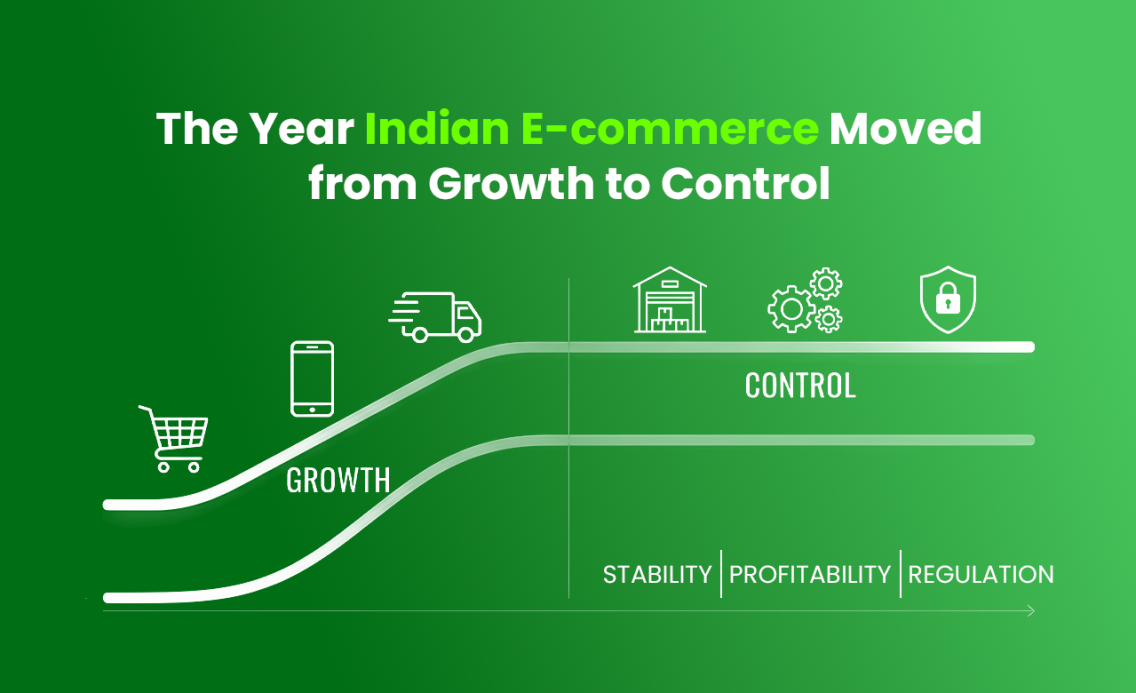Quickbooks is NOT an inventory management software
One of the most strange things I hear people discussing how to manage inventory with Quickbooks. For goodness sake, please be aware that Quickbooks is a strong software but for accounting. It's not specialized for supply chain / inventory management at all. Whatever inventory features Quickbooks provides are way too basic.
In this article, I will deep dive into what QuickBooks provides for inventory management and why it just doesn’t cut it. Will close it with a solution that can fill the gap.
So let us now see what inventory management features does QuickBooks offer.
Note: To manage inventory from QuickBooks, you need to have QuickBooks plus subscription which is offered at a rate of $56/month as of today.
How to Add Inventory in Quickbooks?
Adding inventory to Quickbooks online is fairly easy. Here are the steps:
- First of all, turn the inventory tracking on if you want to add items
- In the Product and Services sections of Sales Menu, add product name, SKU, or HSN code.
- Select "Unit" and "category" from the dropdown
- Add product quantity, reorder point, asset account for the inventory
- Add Product's sales, tax and purchasing details
- Click save and close
QuickBooks Inventory Management features:
Add products manually to Quickbooks Inventory
QuickBooks allows you to add product images along with its details and SKU. You will be allowed to enter the date you want the inventory to be tracked from.
However, the main challenge here is,
QuickBooks will not allow you to make entries in the past and hence cannot track the sales/inventory prior to the date of inventory tracking set in Quickbooks settings. It’s quite limiting for someone migrating from another platform.
Make changes to the product/services in batch
QuickBooks allows you to change multiple products at a time.
I.e. you can choose multiple products at a time and make appropriate changes like changing their status to inactive; setting a reorder point; adjust quantities, etc.
The main challenge here is, when you turn on inventory tracking for a product, it cannot be turned off. Instead, you will have to Make the product inactive and add a new product.
Create Purchase orders
QuickBooks helps you create a Purchase Order and a bill for the received products.
Creating PO and sending a bill creates a double process here,
- PO is generally created as a list of the products along with their quantities and approved price which we send to the supplier
- Bill is entered here to add the product to the inventory and make a record of payment made to the supplier.
Generate invoice while selling to customers
Create Invoice of products to send it to your customers with QuickBooks. Here, it will automatically decrease on-hand quantity by the amount you will be selling to the customer.
Check inventory reports
QuickBooks provides you with the inventory reports. It tells you which product has been the best selling one; how much quantity of each product has been sold within a time period; what is the net revenue you have generated and what value of inventory you currently have on hand.
These many features are not enough to have an effective Inventory Management. This is why it is recommended to go with third-party integration to track or manage an inventory efficiently with QuickBooks.
So now, let us deep dive into why Quickbooks should not be used to manage inventory as an alternate.
Missing features in Quickbooks Inventory and how to get it done with an alternate
EasyEcom being an all-rounder with managing inventory, it comes with more in-depth inventory management features which aren’t available with QuickBooks.
One click QuickBooks integration
EasyEcom comes with one click ready integration with all the accounting tools, Tally/Busy/Xero/QuickBooks.
Multiple channel integration
With easy integration channels, you can have real-time inventory management for all your products added in multiple websites/storefronts or marketplaces (eBay, Amazon, Etsy, etc) from a single platform.
Integration with Shipping Partners
With EasyEcom integration with shipping partners (USPS, DHL, UPS, etc) choose the best partner suited for your delivery and get updates on product delivery instantly. Also, get all the fulfillment updates, generate manifest for all the orders at one place, keep a check on canceled orders and returns.
Barcode Generator
Locate the inventory data and eliminate pricing error with the help of EasyEcom’s Barcoding feature.
It helps you allot a unique barcode for each SKU and for a faster checkout process using Barcode Scanner integration. Check the screenshot below.
Warehouse Inventory Management
The best part of EasyEcom is managing your warehouse from one point. Assign shelves for your products (Bin/shelf management), monitor your product and match with inventory counts (cycle count), manage multiple locations on one screen, reduce labor work and improve efficiency.
Manage Virtual Inventory
EasyEcom allows you to create a virtual inventory.
So for suppose, you have fallen to 50 counts listed in your inventory, and you have mentioned 800 in your virtual inventory because you know that you can fulfill this number of orders if it comes your way. So EasyEcom here will show 850 in all the marketplaces and you will keep receiving the orders from your account.
Business Analytics Report
Improve sales with the help of EasyEcom analytical data of fast-moving and slow-moving products. Also,
Receive a channel-wise report made on a daily/weekly/monthly basis.
Avoid late shipment of products with the help of Order Aging reports.Apart from these, EasyEcom helps you overcome all the challenges involved with QuickBooks.
Advantages of integrating Quickbooks with EasyEcom
Here are a few advantages which you get after integrating Quickbooks & EasyEcom,
- Manage your inventory and account details from a single platform
- Check marketplace reconciliation through Quickbooks in EasyEcom platform
- Manage all the transactions at payment level from a single platform
- Avoid paying extra for damaged products
- Save yourself from paying extra marketplace deductions.
Accounts management is as important as Inventory management is in the e-commerce market due to sheer volume. We can’t manually try to do those things. Just because of volume, it results into error or ignorance.
Final thoughts
QuickBooks is great if you want to keep a check on your accounts, GST, tax reports or transactions. But, if you are already using QuickBooks for inventory tracking, it may fail to fulfill all your needs.
Managing inventory through excel sheets will be a decent start for your new business. However, once your business starts to grow, you will seek help from an Inventory management tool. You will be glad to know that we do have a lot of options to fill the missing pieces.

.png)