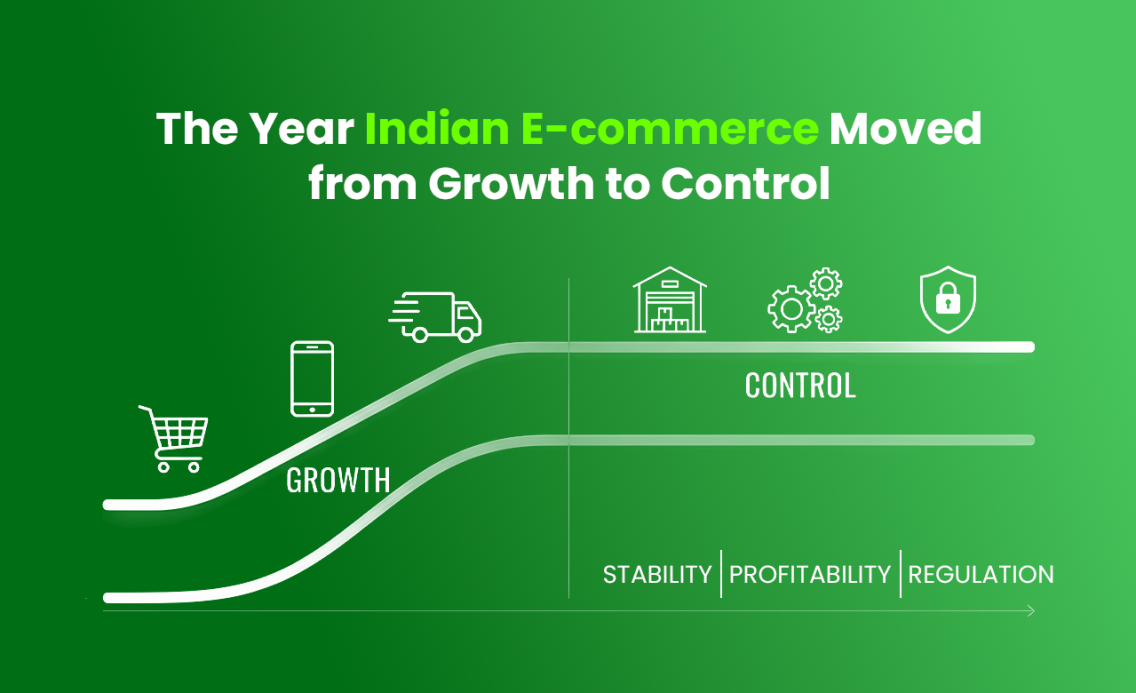Let’s paint you a mental picture. You’ve shipped an order to one of your regulars, only this time, something is different. Your customer isn’t happy about the order they’ve received and wants to send it back. Managing this return entails several steps, including performing a quality compliance check and subsequently generating a credit note. On a cloud-based inventory management solution, these steps fall under automated returns reconciliation.
In this post, we’ll take you through what returns reconciliation is and how it prevents revenue leakages and helps to identify breaks in the chain of custody.
What is Returns Reconciliation?
Returns reconciliation is the process by which you reconfirm the return of goods you expect to receive from customers. Doing this manually makes sense if you're a small scale seller who is just starting out. But when order volume increases upwards of 1000+, the chances of inaccuracies and discrepancies increases too. eCommerce sellers should be in a position to track both the number of orders that have been returned to them from the marketplace as well as the orders that are in transit and yet to reach the warehouse. On a returns reconciliation system, there are detailed reports to trace reverse logistics in order to verify if marketplace deductions and charges applicable are fair.
There are three types of returns a seller can expect to reconcile which are
- Courier returns: orders returned to the origin (RTO) by a shipping or courier company is called courier returns. Difficulty in locating or contacting the customer count as reasons for the package not being delivered. If the customer denies taking the package or fails to provide an alternative delivery, these too would mean that the delivery partner would need to take the parcel back.
- Customer returns: the customer has initiated a return after the product has been delivered.
- Canceled orders: if a customer changes their mind and wants to cancel an order that has been placed, marketplaces like Amazon offer the option to cancel it even after it has been shipped.
Why is eCommerce Return Reconciliation Important?
Despite the 2-3% drop in order return rates for eCommerce platforms such as Flipkart and Amazon, e-tailers experience higher order return rates compared to physical storefront owners.
Goods that are unaccounted for, non-saleable or unreceived account for heavy losses for sellers. Returns reconciliation minimizes these losses by enabling sellers to track items by return dates and invoices. The outcome of a successful reconciliation is that sellers can decide on the best course of action for the items returned, i.e. resell after repairing and restoring to inventory, issuing a replacement or discarding/scrapping the product. Even refunds for defective or damaged items can be processed only after sellers determine that the item qualifies for the reimbursement during the reconciliation. Put simply, returns reconciliation helps you to adjust your inventory and update it by availability, thus enabling businesses to recoup some of the losses.
What Software is used for Returns Reconciliation?
With respect to the effort and time-investments, you hit more accuracy in lesser time with an automated reconciliation software. It pulls up information on the returned order by the product code, order ID or customer details to populate the rest of the report according to the return status.
A cloud-based return reconciliation system within inventory management lets you
- Minimize and prevent losses, revenue leakages and surplus/ duplicate deductions from marketplaces and carrier partners.
- View Pending Returns report in the panel, which indicates the list of all customers orders that are en route to the warehouse after being sent back from the customer’s side.
- View Returns report which displays a list of all orders that are received at the warehouse.
- Reconcile payments for pending returns. The return reconciliation reports can help sellers claim and settle reimbursements for those shipments that get damaged enroute by applying the relevant filter
- Keep a track of return fees that have been charged.
- Generate the credit note against the returns and sync the information in Tally.
- Legally compliant taxation reports on a monthly basis that identifies the amount you can claim as a sales return versus the amount you pay as sales tax.
Returns and Replacements
- Return to Origin
- Return to Vendor
Reports
- Returns
- Pending Returns
- Inventory Adjustment
- Outstanding returns, received and upcoming returns.
- Barcode scanning to inspect received items.
- Post-processing restock and RTI (return to inventory)
What are the benefits of a reconciliation software?
1. Improved relationships
Reconciliation gives sellers on marketplaces complete visibility into the supply chain, reasons for return, quality status and costs of moving a product from one place to another. The Return-to-Vendor option encourages customers to return even after a bad experience because sellers demonstrate that they are aware where things went wrong, and what can be done to compensate their customers for the inconvenience.
2. Increases reverse logistics transparency
In reverse logistics, returns reconciliation creates a record of product movements, and establishes a timeline window from the time the product is dispatched to its return. Quality checks can determine the resale value of products that are restocked. Even if an item is deemed unfit or unviable for resale, it can be discarded and costs for maintenance, servicing and redistribution can be offset accordingly.
3. Identifies a breakdown in the chain of custody
Whether deliberate or accidental, a product's value diminishes if there are obvious signs of tampering, damage or even theft (in cases where an order contains several items and some are missing or lost). A software can help in cycle counting by matching what has been physically tracked by the warehouse team.
How to Interpret Returns Reconciliation Reports
The EasyEcom platform is designed to manage and reconcile returned orders easily. It starts with navigating to the returns and replacements options under the Orders tab. You can enter the search criteria such as the customer’s contact details, order tracking number or return tracking code to retrieve details of the last returned products.
You’ll find a reports tab which features multiple reports on inventory, order, taxation and returns.
Products that have a return and refunds policy lets customers return items for various reasons, which can range from a simple decision change to them receiving the wrong or damaged products. The system provides two types of reports which are called
- Returns report
The returns report includes the return details of all orders received by the seller at the warehouse. You can select multiple options for the information that you want displayed on the report, such as the warehouse or marketplace name, or purchase order number. Once you select your filters, you can set the time duration and run it.
The report displays all returned orders marked during this time duration which can be further tracked by applying additional filters. For example, if you want to identify the number of items received from a particular inventory, you can add the SKU and enter the product’s SKU code. If you include the inventory status as a filter, only those products that passed the QC check will reflect across sales channels.
Next to the overview lies the history, replacement, return and tracking tabs which visually indicate the stage of the returned order and timestamp. You can download the returns report and export it out of the system as a .CSV file.
- Pending returns report
What differentiates a pending returns report from a returns report, is that it lists those returned orders that are currently in transit. It will contain all the customer orders that have not yet reached the warehouse. The pending returns report generation is similar to the steps followed to display the returns report.
You will need to add or cross off relevant filters, such as the marketplace or party name (for B2B orders), invoice numbers and set your return initiated time duration. By applying additional filters you can drill down to returns that are pending from a single marketplace (Amazon or Flipkart, for example).
There are two scenarios to consider when an order is being returned back to the warehouse. First, that a customer placed an order for a product and is yet to receive it. If they opt for a direct cancellation from the sales channel, the seller and carrier agency will have the carrier details such as the forward tracking number and forward carrier.
Two, the customer is dissatisfied with the whole or partial product (if there is more than one item) after its delivery and wishes to send it back. The seller will then see the packet order number for the returned order item and its value in the packet amount column on the report.
Why Should You Switch to Automated Returned Order Reconciliation ?
With eCommerce platforms seeing a 30% order return rate (versus physical storefronts that have a comparatively smaller figure), it shows that confusion regarding returns and refunds can arise when your order volume and transactions increases. Modern retail eCommerce systems allow merchants to stay on top of cash flows as order volume and the number of transactions rises. An error-free comprehensive reconciliation report gives you all sales, returns and payment details on a single dashboard. As a seller, you have added autonomy on the course of action for confirmed returns, enabling you to record inventory more accurately.

.png)
.jpg)