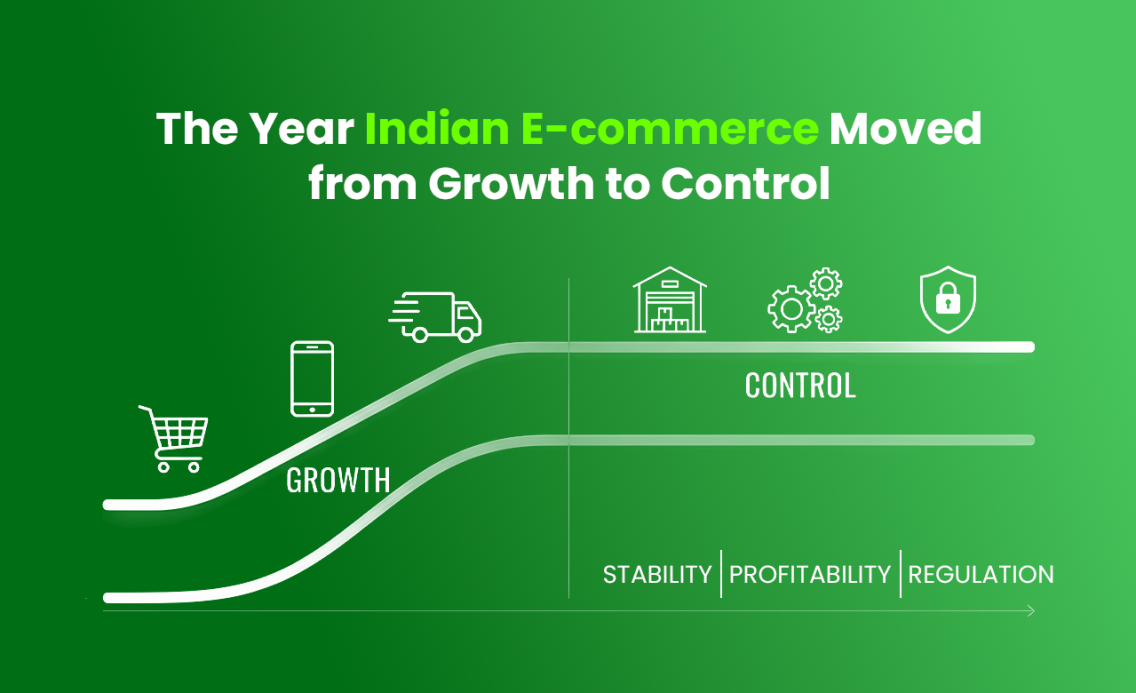As of 2022, there are 2 billion+ active WhatsApp users. India alone is estimated to have about 390 million users as of 2021. WhatsApp for eCommerce businesses has positively impacted the customer retention strategy because transactions can take place entirely online without compromising on consistent (and intentional) communication.
Since 2019, the business community’s engagement with clients and prospects alike has skyrocketed, with nearly 175 million people sending messages to WhatsApp business accounts daily. These statistics are promising, especially for eCommerce businesses who wish to improve customer experiences by having one ear to the ground.
In this post, let’s dive into why eCommerce businesses should be active on WhatsApp.
What are the Advantages of WhatsApp Business?
WhatsApp for Business enables businesses, especially small and medium sized owners to build up rapport no matter where the customer is located. They can stay in touch even as the company grows. Customers can be notified of new launches, restocked inventory and locale-specific services. Businesses can offer digital assistance in the form of quick replies and navigational menus which reduces the turnaround time.
WhatsApp eCommerce is popular in comparison to other messaging apps because of its privacy policies and growing list of features. Irrespective of their size, stores can use WhatsApp business API. The messaging platform introduced its Catalogs feature in 2019, allowing businesses to create an online storefront and menus for their products. In April 2021, the company announced its newer eCommerce-friendly features which include better support for WhatsApp catalogs on desktops and hiding out-of-stock items. At present, business owners can create and manage these from smartphones.
Whatsapp eCommerce Use Cases
Customer acquisition
The WhatsApp API captures information on prospective customers more organically. You can trace and track the interaction from origin to end (i.e. how did they find you?) through several ways.
1.1 Chat Bubbles: a non-obtrusive chat bubble in place of an on-site chatbot can invite visitors to open a thread directly with the business and get their queries answered.
1.2 Product listing/Category page: customers can opt for push notifications and get updates on the channels that they check often. This is useful if something they wishlisted is back in stock.
1.3 Paid campaigns: you can drive acquisition using the Click-to-WhatsApp approach. Prospects will join a conversation directly in a familiar environment rather than be directed to a landing page. This will require them to enter their actual details which you can capture through the interaction.
Personalized support with quicker resolution
Using variables such as the user’s name or city of residence, you can personalize conversations instantly. WhatsApp eCommerce stores can greet their users by name or list menus in their preferred language which increases dwell time.
Notifies the businesses of abandoned shopping carts
Shopping cart abandonment refers to users adding items as they browse around but dropping out of further proceedings. Abandonment stems from indecisiveness which brings the buyer journey to an abrupt end. The current abandonment rate stands at 69%, which is higher for mobile users, at 85.65%.
Even with gentle reminders, engagement rates for such campaigns aren’t nearly as consistent and high as they are with messaging apps. According to TechJury, the average user opens WhatsApp 23-25 times a day! A WhatsApp eCommerce integration can capitalize on this engagement to send out reminders and entice users. An eCommerce business can create a FOMO around the product or apply relevant offers and discounts.
Fast tracks the sales cycle
Instant messaging fast tracks sales by pushing customers towards buying decisions. With a personalized approach and accessible support, a customer’s interactions with the app will increase even after they’ve ordered a product or service. They’ll get valuable information such as order dispatch notifications and be in a position to track delivery and update the vendor or eCommerce store after the order arrives. Quality can be checked and any rectifications and refunds from the store’s end can be issued once the customer sends proof on the app. The quickness can avert negative feedback which would otherwise have adversely impacted the store’s image and reputation.
How can I use WhatsApp for Business for eCommerce?
- Create a WhatsApp API approved account from an authorized Business Service Provider
The first step to using WhatsApp for Ecommerce is to integrate it using an approved business account. You’ll need to provide your business display name, a verified Facebook business manager ID and phone number that doesn’t already have any WhatsApp account.
- Activate the Whatsapp Business Account Phone Number
Once you obtain approval, you can activate your phone number (either an existing or new number) after providing further information which are
- The Customer Facebook Business Manager ID
- Your business account phone number.
- Your Name and region for your app.
Communication on activated phone numbers will be hosted on a docker (virtual server). You can manage incoming messages via a dashboard or on your service provider’s system.
- Embed a WhatsApp chat widget into your e-commerce website
Plug in a chat widget and set up the WhatsApp Click to Chat to enable website visitors to chat with your business in the WhatsApp environment. They can access it on their desktops using WhatsApp Web or via their mobile.
- Automate push notifications and updates
Once customers confirm orders and the payments go through, you can reconcile transactions and automate messages such as giving out status updates or thanking them for choosing you. Optionally, you can send out a post-sales experience survey and collect the data to know how to position your brand down the line.and automated appreciation messages for choosing you.
- Build Chatbots
Use conversational chatbots to establish an interactive flow between yourself and the customer. Using WhatsApp chatbots, you can push out information such as returns and refund policies, product and/or service links and FAQs.
How to Integrate WhatsApp into eCommerce Operations
The first step to integrating WhatsApp into your eCommerce website is to create a business profile using your phone number. Navigate to settings > business settings > profile. Add information such as your address, working hours, contact number and social media URLS.
- Add a WhatsApp eCommerce bot to engage with users who are redirected to the environment from the website. The process involves generating a personalized widget and copy-pasting the code to your website. Those visitors coming in from desktops can click on the “start chat” button, which opens up a new window. On mobile, they’ll go straight to the app. Both the business and customer can use WhatsApp’s other features such as location tracking to stay on top of deliveries.
- If you wish to have an opt-in form, you can create an opt-in landing page with a form field that users can fill in.
- If you’re yet to have your own website and rely on Facebook for Business as your primary marketplace, you can use Click-to-WhatsApp Ads to integrate WhatsApp into your eCommerce store.
The Takeaway
WhatsApp for eCommerce helps store owners engage consistently with their existing clientele. Positive experiences lead to positive feedback which can help a business go viral alongside any marketing strategies that are being employed.
WhatsApp for Business can put your brand on the map and enable customers to quickly recall their interaction with you. After all, wouldn’t you remember a company that kept you informed with relevant updates before, during and after a purchase?

.png)