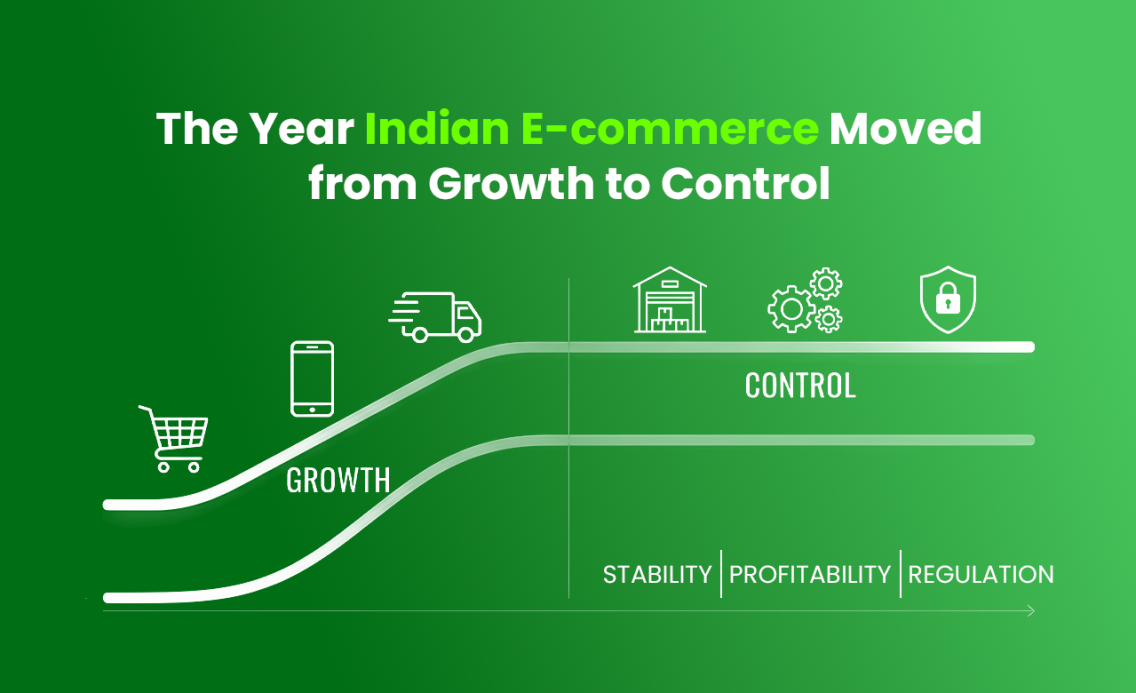One of the many gifts an eCommerce seller could be blessed with is the ability to anticipate what customers are likely to order and have sufficient and relevant inventory on-hand. If mind reading was a superpower, then the perpetual inventory system sets things in motion, fueling customer experiences and increasing revenue!
The question is; how does the perpetual inventory system create infallible inventory records?
The answer lies in automating inventory counts and optimizing current levels such that your judgment is uncompromised, leading to cost-efficiency and agility.
In this post, we’ll go a bit deeper into the concept of a perpetual inventory system, how it compares versus periodic inventory systems, and help you understand why the former has emerged as the better solution to the latter.
What is a Perpetual Inventory System?
A perpetual inventory system is an inventory accounting system that tracks and maintains a digital record of manufacturing, warehousing, fulfillment, returns and refunds (if and when applicable). It records inventory level and updates the cost of goods sold (COGS) when stock moves, making it different to periodic inventory systems.
As stock moves in and out, the system gets continuously updated with the latest number which can then be used to forecast sales trends and adjust reorder points.

Perpetual Inventory and Periodic Inventory: The Differences
When a marketplace launches, sellers use the periodic inventory system by default to conduct a weekly, monthly or quarterly hard count of the physical items. It is a low cost, rudimentary approach to assess what is in stock which will not require an inventory management system. A perpetual inventory system, as the name suggests, perpetually syncs database information to provide a single source of truth to all users in the supply chain. It keeps a digital record of everything from manufacturing to returns, exchanges and refunds.

What are the Benefits of the Perpetual Inventory System?
The biggest advantage to using the perpetual inventory system is that it facilitates informed decision making concerning stock control and inventory replenishment. By knowing what you do and do not have, you are able to optimize inventory levels and work with an accurate balance sheet. This makes it easier to catch discrepancies and preempt inventory shrinkages. The core benefits include;
Responsive inventory management
The perpetual inventory system updates inventory levels on a unit-level in real-time. This helps in instantly identifying the items that are in stock, what you’re running low on and which items are you out of in order to prioritize reordering.
Increased accuracy
Inventory transactions are recorded digitally and automatically, saving time while reducing the chances of errors creeping in.
Improved decision making
With access to real-time, precise data, businesses can push listings, update inventory and promote products against actual stock availability, driving more confirmed purchases. Perpetual inventory systems recommend optimal reorder points, enabling you to replenish stock ahead of demand. For example,the inventory planning report within an automated enablement solution like EasyEcom identifies the
- Number of customer orders received for a certain time period, i.e. 30, 60 or 90 days.
- Product quantity available in the current inventory
Both of which help you forecast the quantity you need to reorder. Similarly, status-wise stock reports pan-warehouse can tell you which products, and how many of them are blocked for orders so that you can get in touch with your supplier and update sales channels accordingly.
Accurate Accounting Calculates end-of-year inventory balance
Since the inventory is accounted for continuously, the end-of-year inventory balance is calculated instantaneously when the year ends, giving you accurate inventory numbers for accounting purposes.
Enhanced efficiency
Automated inventory tracking cuts down effort hours, boosting worker productivity by having them focus on critical tasks instead of routine checks.
Better financial management
Businesses can check the cost of goods sold and inventory levels which controls budgeting and enables effective cash flow management because it reveals how much of your working capital is tied up in inventory alone.
No more missed opportunities
Perpetual inventory systems optimize inventory levels by region and warehouse, ensuring you have sufficient items to fulfill online and outlet orders. This increases sales opportunities by being in the position to confirm availability in both quality and quantity.
Seamless integration with other systems
Perpetual inventory systems can work with Point-Of-Sale (POS), ERP and accounting tools, offering a unified view of business operations that everyone has access to.
Fuels customer satisfaction
Perpetual inventory systems let merchants sell items available in inventory, ensuring a customer’s trust isn’t misplaced in the brand. With the right inventory, there’s order fluidity and ship velocity, and customers are less likely to face delivery delays when expecting their orders.
Valuable reporting analytics
Perpetual inventory systems contain an advanced reporting suite for inventory, orders, sales, revenue, payments and returns, enabling the seller to check KRAS against the benchmark. Knowing which products sell the most and least helps you to plan for seasonal demand fluctuations and drive retargeted marketing efforts to promote discounts, special clearance sales and launches, all of which improve the business strategy.
Like any system, the perpetual inventory system also contains a few drawbacks, mostly relating to costs and set up, which we’ll go over in the next section.
Drawbacks of the Perpetual inventory system
Setup and long term maintenance costs
Technology, data and costs are interwoven in a perpetual inventory system, requiring merchants to make a significant investment in inventory management software with barcode scanning, RFID and more paperless operations. Software upgrades and technical support also factor into the cost which can be steep, especially for small to medium-sized businesses.
Losses and scanning errors
Lost or missing inventory items cannot be detected by the perpetual inventory system until there’s a physical inventory check highlighting the discrepancy. As a result, it can incorrectly account for that item.
System Training is compulsory
To get effective use out of the system, employees should be trained to understand it with comprehensive step-by-step tutorials and training.
Susceptible to tech and power snags
As with any technology, downtime, breaches and failures can disrupt operations, which means that the system will need to be regularly serviced and maintained to ensure it is running smoothly.
Integration challenges
The perpetual inventory system’s ability to integrate with existing systems will necessitate a feasibility check to make sure the systems can transmit and sync data and make this information available to concerned users.
Scalability issues
While the system is scalable, a software or hardware upgrade might be required to match business growth and rising volumes of transactions.
Risk of data overload
With the amount of data involved, the business will need a dedicated panel of business analysts to analyze and utilize this data effectively.

The Workings of a Perpetual Inventory System Explained
Since a perpetual inventory system works by continuously updating inventory counts according to stock movements, there are double-entry transactions every time a sale is made. The first record is entered as a debit to accounts receivable and credit to sales.
The second record is an inventory credit against a COGS debit. Here is a play-by-play on how the perpetual inventory system works.
Point-of-sale system records the debit in inventory levels
When a product is sold, the inventory management system linked to the Point-Of-Sale system debits the main inventory and the change is reflected across all sales channels for information uniformity. The system works faster with barcode scanners in tandem. Let’s explain this with an example.
Say you’re in the business of selling t-shirts. A customer buys two blue colored shirts costing $10, i.e. 2 units of a single item with an order value of $20. At the time of picking, the picker scans each shirt’s barcode upon which the perpetual inventory system deducts it from the total inventory count and updates the income statement and balance sheet. The income statement here refers to the money paid by the customer, or credit to revenue which reflects in the balance sheet as cash or accounts receivable.
Update the Cost of goods sold automatically
The Cost of Goods Sold (COGS) has to be recalculated whenever a product is sold. Whenever a product is sold or received, the cost of goods sold (COGS) gets recalculated.Continuing from the same shirts example used previously, let’s assume the COGS (including material and labor cost) is $3 per unit. Every time a shirt is scanned, $2 is added to the overall COGs, making the overall COGS increase by $12.
Adjust Reorder points frequently
Based on history, the perpetual inventory system automatically adjusts reorder points in accordance with dips and surges in order to keep inventory levels optimal at all times. For example, if you’re selling Halloween themed shirts, you’ll notice a spike in demand for them in Q4 around that festive season. The system will raise the reorder threshold accordingly only around that time to keep sufficient reserves before the demand, prevent surpluses and stockouts.
Automatically generate Purchase Orders
When an item hits its reorder point, the system auto-raises a new Purchase Order which is sent to your supplier, all without manual intervention. For example, as sales for Halloween shirts hit as you predicted and you’re running into the threshold, the system will send your supplier a new purchase order of X shirts at the X price to accommodate peak demand. The purchase transaction is recorded as different entries on the accounting and balance sheets. While it’s a debit to inventory, it will reflect as a cash credit or accounts receivable.
Received products are scanned into inventory
Inventory that is sent to your warehouse will be scanned by a warehouse worker using warehouse management systems which will then appear in your inventory dashboard. You can then make the item available for purchase on the sales channels that apply
Perpetual inventory formulas
A set of Perpetual inventory formulas helps sellers calculate the gross capital inventory at the end of an accounting period and determine stock replenishment, quantities and the lead time needed. The table below indicates commonly used formulas:

Perpetual vs Periodic Inventory Systems: Which one should you choose?
A perpetual inventory system’s costs work to your advantage in the long run when the business is growing at-scale because it tracks inventory in real-time and offers precise inventory counts that stabilizes inventory levels and makes financial reporting more transparent. With an up-to-date record of the item quantity and value in stock, you’re better equipped to control stock and know how much money your inventory is making you.
Perpetual inventory works best when coupled with bin-level reports and bar code scanners, which can be updated in real-time by warehouse staff or sales clerks using POS terminals.
Looking to make your customers happy with smooth checkout, confirmed availability and on-time delivery every time? It’s time to experience the joys and advantages of inventory management software! Request your free demo using the link below.

.png)