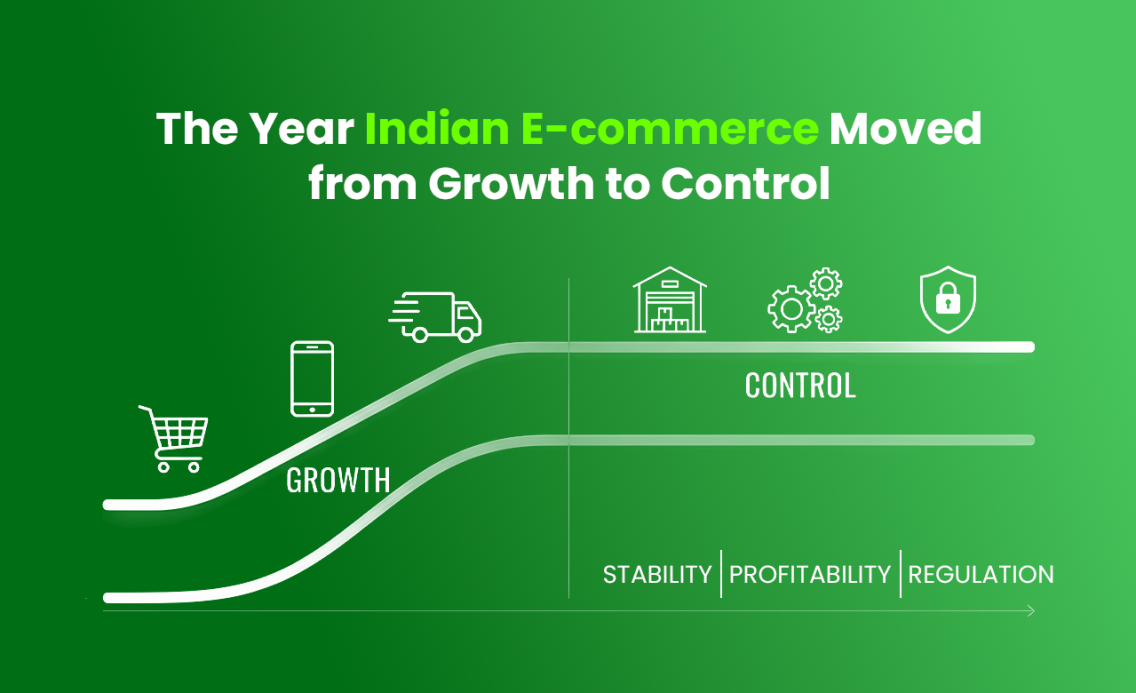In an attempt to become more agile and iterate on the fly, eCommerce brands are going headless with all vim and vigor, and rightly so. Adopting this strategy will essentially help you deliver a dynamic and exceptional customer experience. We have discussed the ins and outs of headless commerce, its benefits over traditional commerce using real-life examples in our introductory headless commerce article.
In continuation, we are explaining how to implement the headless commerce strategy and the best platforms to choose from to efficiently adopt the model.
To start with, shifting from the monolithic platform to the headless commerce architecture should be a gradual and well-phased-out process. It will ensure that that customer experience and ongoing business activities aren’t hampered.
Swot Analysis
Before migrating, you will need to consider the following basic factors to ensure that you can mitigate the risks of shifting to headless commerce:
1. Identify your Current Shortcomings
It makes sense to list out your current shortcomings and identify all the areas that require improvement. Listing down the priorities for your new architecture will ensure that your new architecture is much stronger than your traditional approach.
2. Identify ways to improve your customer experience
Analyze the current customer experience you are offering to your customers. List down what your platform is currently offering and what all is missing. Then finalize what changes need to be made in the system to improve the experience. Once you have a solid understanding of the changes required, it will be far easier to communicate your ideas to your front-end engineer. The decoupling of the frontend from the backend allows the marketing teams to experiment with new layouts. The marketing team should also start devising new marketing strategies during the transition period.
3. Create a Schedule
You should have a clear thought process and timeline on how to make a switch. It is important to decide when to migrate your frontend, i.e should it be done during the switch or after.
It is important to set a deadline for each step, for example when to shift the frontend, and move data like orders, product catalogs, and user profiles.
All the changes have to be implemented in phases. Brands should start with the frontend to ensure that they are able to improve customer experience and improve metrics. This, in turn, will boost confidence and provide brands the required momentum to continue migrating the backend functionality gradually using microservices.
4. Import data carefully
Your technical and marketing team can work in sync while handling the data. Make sure that you are clear on the objects, attributes, data modeling subtypes. Verify all the data while importing as your online store will essentially be the projection of this data you import. After migrating successfully, update customer credentials while ensuring privacy.
The following checklist should ease the process:
Identify any additional headcount requirements for the development or content teams.
- Set an estimated budget for the migration.
- Choose the right storefront, backend platform, integrated apps to be used along with the functions your developers will build. (we have discussed how to make the right choice later in the article).
- Debrief the development and content marketing teams on the migration process, new architechure, and what is required of them.
- When the migration process is complete, capitalize on the new platform’s agility by launching promotions, campaigns, and commerce-enabled channels.
How to Decide on a Headless Frontend and Backend?
Once you have decided to adopt a headless approach, it is important to select a front-end (headless) that best suits your content strategies.
Before making a final decision, go over the following factors with your marketing and technical team:
- Will you build the functionality from scratch or make use of a decoupled storefront app?
- Which frontend framework are your developers comfortable using, e.g, React, Angular?
- Is the presentation completely headless, that is, if it is entirely decoupled from backend commerce or content functionality and using APIs instead?
- How do you intend to integrate the backend engine with the frontend?
- Is the frontend running on a serverless model?
- How will your brand protect the frontend code?
- What monitoring tools will your developers require?
- Will the infrastructure be scalable and flexible?
- Will the development team be able to provide ongoing technical support?
- What value add will the new storefront bring to your business?
- What would be the timeline on implementation?
Apart from the above-mentioned factors, you should also take into consideration certain parameters before finalizing a frontend and a backend engine. The frontend and backend should meet the following eCommerce requirements:
- Manage Peak Traffic: Your website should be able to load quickly and manage traffic outbursts, especially during holiday seasons. Your frontend and backend architecture should ensure fast loading speed.
- Security: Your frontend CMS and backend platforms should run in a secure manner, in order to avoid hacking.
- Continuous Monitoring: Your admin team should continuously monitor all activities, and proactively solve issues before they occur.
- Customizations: Ensure that the platform you choose can cater to your specific needs and is flexible for future requirements as well.
It is imperative to select a headless commerce platform that can be integrated with the best content management system (CMS), front-end framework, static site generators, etc. These elements make up for the frontend and backend engine of the headless architecture. Next up, we have the list of all these platforms that you can choose from for a seamless eCommerce experience. Let’s start with the front-end.
Front-end or Presentation Layer
The frontend part of the headless commerce comprises two elements- the front-end framework and the static site generator.
Best Front-end Frameworks for Headless Commerce
Following are some of the best and most popular frontend frameworks that can help you achieve maximum flexibility and scalability for your digital storefront.
Vue.js: It is one of the most lightweight and progressive JS frameworks.
Angular: This is a TypeScript-based open-source framework that works best for developing highly interactive web applications.
React.js: This framework is the declarative JS library for building flexible user interfaces.
Next.js: It is an open-source JS framework based on the Vue.js framework
Nuxt.js: This one is an open-source high-level framework built on top of Vue.js
Express.js: It has been called the de facto standard server framework for Node.js
Inferno.js: This is a super-fast JS library that is used for developing modern user interfaces.
Static Site Generators Platform for Headless Commerce
Now, based on the front-end framework of your choosing, you can select from the following static site generators to include server-side render capabilities in your websites.
- Jekyll: Jekyll gives you a simple, blog-aware personal or organizational site. It is written in Ruby language by the co-founder of GitHub Tom Preston-Werner
- Hugo: Hugo is among the most popular open-source static site generators, and comes with amazing speed & flexibility.
- Gatsby: Gatsby is a blazing fast modern site generator for React. It can also build blogs, eCommerce sites, and full-blown apps.
- Spike: Spike is an advanced, modern static site generator built on top of the webpack.
- Wyam: Wyam is a modular and extremely configurable static content generator and toolkit.
- VuePress: VuePress generates pre-rendered static HTML for each page, and runs as a SPA once a page is loaded.
Backend Applications
The backend applications consist of headless commerce platforms and CMS.
Headless Commerce Platforms
- BigCommerce Headless Commerce
Using BigCommerce Headless Commerce, brands can host multiple stores on different platforms. It also allows retailers to use an alternative CMS like WordPress, BloomReach, Sitecore, and Adobe Experience Manager. All new features are offered as APIs so that the developers can incorporate them into their platforms, and access eCommerce functionalities like catalog management, cart creation, order management, and checkout.
- Magento Headless Commerce
Adobe’s Magento 2 Commerce integrates with Adobe Experience Manager or other Content Management Systems (CMS) to run a headless or a hybrid commerce architecture for the frontend. In case, your brand delivers a huge volume of content daily it is better to use a 3rd party CMS. Developers can use Magento PWA studio to create app-like user experiences. Magento plugins also enable the platform to be integrated with other platforms like WordPress, this helps retailers start the mitigation process. One key requirement to use the Magento platform headless is, developers have to use the KnockoutJS open-source JavaScript library to use the Magento logic.
- Shopify Plus Headless Commerce
Shopify Plus uses a hybrid or retrofitted approach that enables brands to attach its storefronts API to a monolithic platform architecture. Shopify Plus only provides the frontend and transactional eCommerce data. Hence, brands need to attach a backend content management system (CMS). Many retailers pair Shopify Plus with a Contentful CMS.
The platform gives retailers access to a set of APIs that allows them to connect custom-built commerce functions and 3rd party apps and integrate them with Shopify’s checkout.
- Salesforce Commerce Cloud
It offers a wide variety of templates, commerce APIs and developers tools to build a headless or hybrid system. Salesforce Commerce APIs incorporate eCommerce functionalities for shopping, merchandising, search, and developer productivity. It offers flexible reference architectures, however changes to the platform can still impact both the frontend and the backend.
To enhance their platform, Salesforce acquired headless commerce technology Mobify. Both paired together provides retailers with a progressive web application (PWA) experience across desktops, tablets and mobile environments.
- WooCommerce
Conventionally, WordPress was an entrenched monolithic platform. However, the launch of the REST API allowed it to be used in headless architectures. It can be used in the backend along with Woocommerce, its most popular open-source eCommerce plugin. With the frontend decoupled, developers can create customized storefronts using JavaScript frameworks or simply connect to any platform of their choosing using the API.
Going headless basically removes WordPress as a content management system (CMS), but the API capabilities in the WooCommerce platform allow the developers to create storefronts without having to make critical changes to the platform’s core.
Furthermore, there are customer relationship management systems (CRMs), Payment Card Industry (PCI) data compliance, along with all kinds of payment gateways, and plugins on WooCommerce to add to the platform functionality.
Best Content Management System (CMS) for Headless Commerce
The type of Content Management System (CMS) you need for your eCommerce store should work with all kinds of static websites, mobile apps, and server-side applications. Furthermore, in a headless structure, it should also allow non-technical team members to control the content of their digital products.
Here is a list of top CMS that work best with the headless architecture:
- Amplience: This enterprise-level platform is used in the headless capacity only
- Deity: Deity is a React.js based API-first headless ecommerce platform
- Acquia: Acquia is a drupal-based CMS platform
- Cockpit: Cockpit is a simple platform for managing any structured content. It is a self-hosted headless and API-driven CMS
- Contentstack: Contentstack collaborates business-based strategies and technology to deliver personalized, omnichannel digital experiences
- Butter CMS: ButterCMS is an API-based or “headless” CMS which allow you to do the same things as WordPress in terms of enabling your clients
- Directus: Directus 8 is a data-first headless CMS that wraps custom SQL databases with a dynamic API, and provide an intuitive admin app for managing its content
- Core dna: Core dna is a headless SaaS CMS and Commerce Platform. It allows your team to quickly launch eCommerce sites and implement efficient digital marketing techniques
- Craft: For using Craft as a headless CMS, it should act as a content API instead of (or in addition to) a regular website.
- DatoCMS: DatoCMS is again a headless CMS. It can create the online content at scale from a central hub and distribute it easily via API to websites and any other digital experience
- Contentful: This one is not exactly a CMS, yet Contentful can do everything a traditional CMS can do.
The above-mentioned lists of the front-end and backend applications contain the top of the line platforms that you need to make your headless commerce journey truly fruitful. If you think we have missed any names here, please comment below and we will update.
A lot of eCommerce brands have already switched to headless commerce and some are still in transit. Regardless, this new eCommerce strategy is a complete game changer and the sooner you get to it, the better.
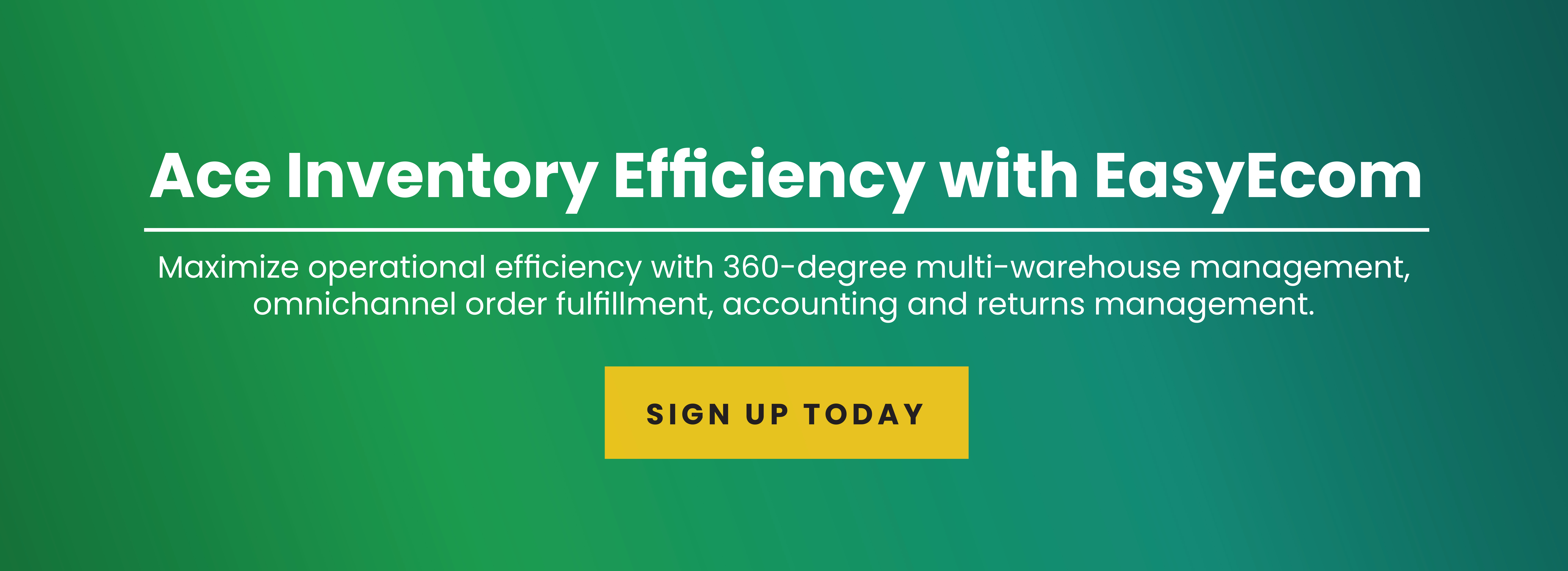
.png)