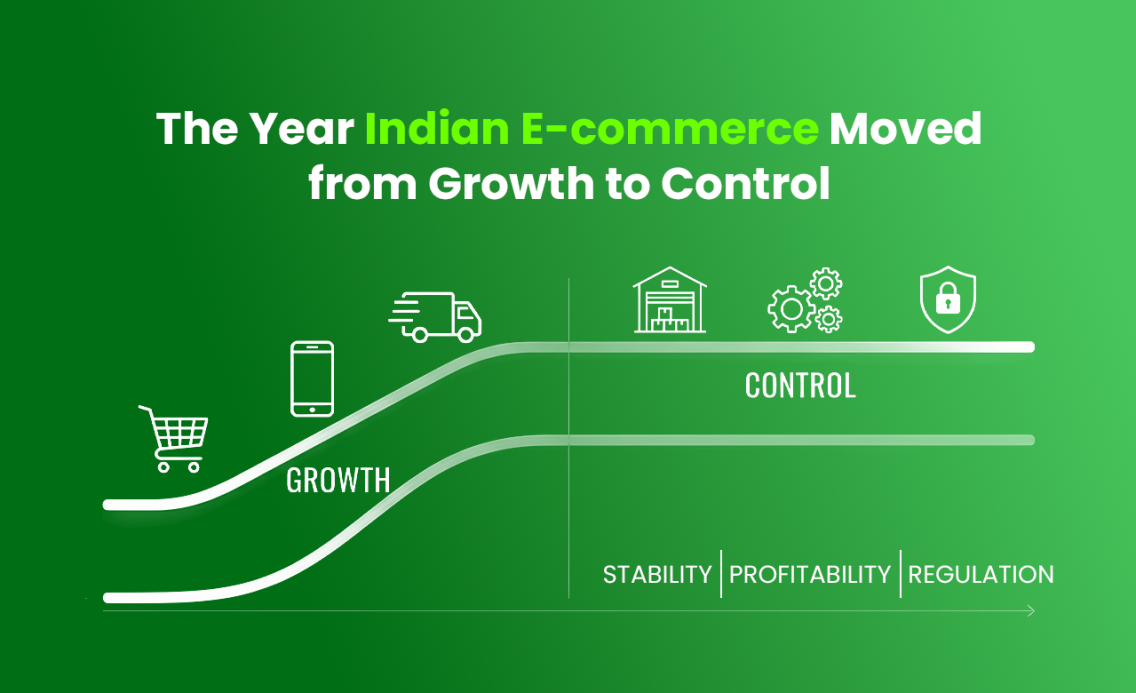If you are running an eCommerce business in any capacity, Google Shopping ads should be the primary way of targeting your audience. What sets them apart from any other marketing activity is getting hold of the buyer’s intent. The buyer looks up a particular product, sees an ad with the product, pricing, reviews, and immediately clicks on it. This kind of buyer’s journey is more likely to bring conversion than any other sales or marketing channel.
It can be that simple and so is the implementation. Here, we bring you a comprehensive guide to walk you through the details of Google Shopping ads, their benefits, and how they work for your business.
Let’s start with the basics.
What are Shopping Ads on Google?
Shopping ads are product ads that appear in the search results. These ads are also referred to as Product Listing Ads or PLAs.
These ads are particularly effective since they include a high-quality image along with its price. Now since these product listings are visible at the top of the search engine listings, your product ads appear where searchers are most likely to view them. Google shopping ads account for more than 75% of the total ad spend today.
Google ads are powered by two types of campaigns which are;
- Standard shopping, which has been around for a long time. Unlike Performance Max, it isn’t 100% automated but does give you more control over the campaign. While it takes up more time on account of manual testing, it lets you disable online placements, add negative keywords and only appears in the shopping section and in search results. i
- Performance Max Campaigns which have replaced Smart Shopping since it was discontinued in 2022. Performance Max campaigns use asset groups comprising various media forms related to a group and support Search and Display, serving ads across the entire Google network.
Here is an example of a Google Shopping Ad.

Source: Neil Patel
What makes Google Shopping Ads a lucrative marketing strategy?
Google Shopping Ads are highly user-intent driven as we mentioned before. Let us say, you sell sneakers and a customer looks up for sneakers online. If you are doing it right, the user will see your shopping ad with that product, its price, reviews, and click on the ad. Since the user’s intent is to buy sneakers, they are much more likely to convert than anyone from another marketing channel.
Besides the fact that these are ads are on show at the top of the search engine, Google Shopping ads are also visible in:
- On the Shopping tab
- On Search Partner websites
- In price comparison engines
- On YouTube
- On Google Display Network
Difference between Shopping Ads and Search Ads
In Search Ads, you need to write the ad copy and manually add all relevant keywords. In the case of Shopping Ads, you are only required to set up your campaign/product feed once, and then Google does the remaining work for you. It automatically pulls data from your store, crafts product ad copies, and matches them with relevant search queries.
What is more likely to increase conversions?
Shopping Ads get more visibility than Search Ads, and hence are more likely to boost conversions. As shown in the image below, Shopping Ads get the top spot in search results as their visual format attracts more clicks.

Source: Store Growers
Research by Merkle suggests that ad spending has increased by “38% on Google Shopping compared to last year, while it decreased by 12% for Search Ads”.
Difference between Shopping Ads and Display Ads
Display Ads appear as an image with a text (CTA) in the box, appearing on the top of a web page or on sidebars. They are a type of Pay-per-click ad, so whenever someone clicks on an ad, they are redirected to your landing page.

Source: Branding Marketing Agency
As you already know by now, Shopping Ads are the pay-per-click ads shown to users based on their search query in the search engine.
Which one is better: Display Ads or Shopping Ads?
Now, this depends entirely on your ad objective. Display Ads are good for brand awareness and help potential customers know more about your product offering.
Shopping Ads, on the other hand, are better for increasing conversions. As we mentioned earlier, these ads are displayed when the user’s intent is to make a purchase and hence are more likely to increase conversions.
Well now that you understand the difference between Search Ads, Display Ads, and Shopping Ads, let us now deep-dive into Shopping Ads. Starting with the benefits
Benefits of Shopping Ads
Increased Product Visibility and Broader Reach
By now it is pretty clear that Shopping Ads have more visibility than Search Ads and organic results.
The two key reasons behind this are:
- Shopping Ads are placed at the top of the search engine
- They have product images and basic product information that captures user attention faster than when done with keywords and slogans.
With increased product visibility, comes the benefit of broader reach. As we discussed earlier, your Shopping ads are visible across multiple platforms.
To recall, these platforms include the following:
- Shopping Tab on Google Search
- Google Images
- Google Search Partner Websites
- Price comparison engines
- Across Google Display Network (including Youtube and Gmail)

Shopping Ads on YouTube
Furthermore, there is also no limit to the number of product ads you can display for a single search.
While shopping on mobile, Google shows 15 results in the Shopping Ads array while only 2 results for search ads. This means you have a higher chance of reaching out to your customers with Shopping Ads.
This way you are able to reach more shoppers across multiple platforms with more products.
Increased ROI
Shopping Ads are a smart marketing investment to boost conversions while maintaining your budget.
There is data to back this up;
- When the user's intention is to buy a product, shopping campaigns offer better CTRs. Search Engine Land’s report suggests that “Google Shopping’s click share of Google search ad clicks hit an all-time high of 63%.
Put simply, this means that shoppers are almost twice as likely to click on Google Shopping Ads than text ads.
- Shopping Ads have a lower CPC than search ads. While the average CPC for a Shopping ad campaign is $0.66, the cost of Search ads is $2.69 per click.
A higher CTR and lower CPC simply mean that you are able to save your money while increasing store traffic.
- Shopping ads have a better conversion rate than search ads. A study by TheGrowthCollective suggests that Shopping ads have a 30% higher conversion rate on desktops and a 21% higher conversion on mobile. Simply put, Shopping ads are responsible for driving ~76% of search ad spend for the eCommerce industry and generate 85.3% of all clicks jointly for both Google Ads and Shopping Campaigns.
So to sum it up Shopping Ad campaigns have a better return on investment since they:
- Are more cost-effective
- Bring more traffic to your website
- Drive Sales
Here is a real-life example to prove that Shopping Ads provide businesses with a better ROI.
Vineyard Vine, a fashion and apparel brand, began running Google Shopping and their experience was incredible.
- A couple of weeks into Google Shopping ads, their conversion rate was 84% higher than search & 112% higher than display.
- Additionally, their overall ROI was higher on Google Shopping compared to any other digital channel they utilized.
Improved Traffic Quality
Shopping ads not only have a higher CTR but better traffic quality also.
How? Your ads are shown to the people who are actively looking to make a purchase. When shoppers see a relevant ad they are more likely to click on the link and buy it from you.
Shopping Ads also include product information that is not included in regular text ads (search ads).
Shopping Ads allow shoppers to compare prices, features, product reviews, and other relevant information before clicking.

Source: BigCommerce
When someone clicks on the link, they are aware of all the product information and are more likely to purchase than customers who visited your site via a Search Ad.
Easy to set up and Track Campaigns
Setting up Google Shopping campaigns is not a very complicated process. You do not need to do keyword research, or create ad copies; most of the work is done automatically using your product feed.
You need to simply set up your Google Merchant Center and you are good to go. There are also plenty of tools that automatically pull product data from your store to generate your feed. Besides this, Google Shopping campaigns also allow you to prioritize your campaigns. So when a Google search triggers multiple products from your feed, you can prioritize the ads for your products that are the most profitable ones
Apart from easy campaign setup, Google Shopping ads also provide you with comprehensive data to track down your product performance. For all your Shopping Campaigns you can:
- Follow your product performance at any stage of granularity.
- Use filters to view how products are performing at the product, brand or product group level.
- Analyze comprehensive data on impressions, clicks, average cost-per-click, conversion metrics, and others.
At times, it’s hard to know how your ads are faring compared to the competition. So one handy function is benchmarking data. It gives you insights into how your campaigns are performing compared to your competition which can be super handy.
With these reporting tools, plus many more, you’ll be able to optimize your ad campaigns and identify growth opportunities.
Now that you are aware of the benefits of the Shopping Ads campaign, we will now cover the process of setting up Google Shopping Campaigns.
How do Google Shopping Campaigns work?
Like we said, setting up Google Shopping campaigns is a fairly simple process. All you need to do is:
- Create a Google Ads account (in case you do not have one)
- Create a Google Merchant Center account and link it with your Google Ads account.
- Set up your product feed on Google Merchant Center.
This includes uploading product catalogs like product title, category, and price. The details you upload here will be visible in your product listing ads. - On your Google Ads Accounts select “Shopping Campaign”, enter your campaign name and select the Merchant Center account that has the products you want to advertise.
- Select the country of sale. Your ad will only be shown to the people from the country you select here.
- Add inventory filter if you want to limit the number of products used in your campaign
- Set bidding strategy and daily budget
- Set campaign priority. This is only applicable if the same product is advertised via multiple campaigns in a single country.
Product Feed in Shopping Ads
Your product feed includes your product catalog details like product title, category, price, description, image, etc. This is the data Google uses to create your Shopping Ads. You can create a manual feed using Google Sheets if you only want to run campaigns for a few products.
Or else, in case you have hundreds of products (SKUs) that you want to add to your product feed you can use tools like GoDataFeed or DataFeedWatch to automatically pull data from your store to generate the feed.
Since your product feed is at the core of running these campaigns, here are some tips (or checkpoints) you need to include.
What to include in your Product Feed?
This is the list of all product feed requirements. Since your product feed is at the core of running these campaigns, here are some tips (or checkpoints) you need to include.
Product title
Your product title instantly communicates to the shopper what your product is. It also tells Google what your product is, so it knows when (for what search queries) your product ad listing should be displayed.
You have a 150 character limit with your product title field. To improve lead quality, include your top keyword and other important information like model number, size, color, etc. in your product title. It is also worth remembering that Google puts more weight on the words that appear first on your title.
If you are using manual feeds you need to carefully craft your desired product titles. With a feed tool, you can set your own rules to stack different attributes in order to form a powerful title. For example, let us say you create a rule that combines your product name, brand, color, model number, etc. to form a detailed product title.
Images
It comes as no surprise that product image gives your customers a clear understanding of your product and strongly influences the number of clicks on your ads.
It is recommended to upload images with plain white backgrounds that showcase the product’s key features.
To know in-depth about product images, read Google’s requirements and recommendations.
Price
Usually, price is the deciding factor for ad clicks. This is especially true if your customers highly price sensitive. For obvious reasons, if you are selling a product that is the same or similar to your competitors a higher price can affect your listing. However if you are selling a unique product, or that your product has obvious advantages over the competition, you can quote a higher price. In this case, your product features or benefits should be highlighted in the ad.
Product description
This field is mainly visible to shoppers on the “Shopping” tab. Your product description is not visible on the main Google search results page, however, the search engines scan it to make sense of your product and show it for relevant search queries.
You need to keep your description short and to the point, so include the main features and benefits of your product and mention relevant keywords. Besides this, if you opt for free listings (more on this later), it will show up on the “Shopping” tab, which means a good product description is important!
Google product category
You have to pick your product category from the Google taxonomy. Pick the category that is closest to your product offering. This obviously helps Google understand what your product is, in turn, helps it decide when to show it to the online shoppers.
This field is not as important as title and description, however, you should still select a category closest to your product. For example, let us say you sell clothes and have created an ad for a dress. You can select the category Apparel & Accessories, however, for more relevant traffic it will be better to select Apparel & Accessories > Clothing > Dresses.
Google product type
Google product type is not visible to shoppers but only to Google. This means it impacts what keyword you show up for.
Product highlights
Your product highlights should either answer the most common questions users have regarding your product or focus on your key features. This is an optional field, but it certainly improves the chances of ad clicks. Google suggests using 4-6 highlights each up to a maximum of 150 characters.
Sales price annotation
To boost sales revenue, you can highlight “Product Sale” on your ads. Google requires you have a base price that was charged for a minimum of 30 non-consecutive days in the last 200 days. Also, your sales price should be at 5% less than the base price, but not more than 90% less.
This is how the sales annotation is shown on Shopping Ads:

Product details
This is where you can provide additional product information not covered in other attributes. This is a great place for technical specifications like product dimensions or compatibility if those are important bits of information and not covered elsewhere in your feed.
Brand
Having your brand name appear on Shopping Ads goes a long way in improving your brand awareness. Also, a lot of products are searched for by brand, for example, Nike Shoes, etc. hence including the brand name can help increase ad revenue.
Difference between Free Listing and Paid Listings
Paid Listings
For obvious reasons, the most prominent position in Shopping results are of paid Shopping campaigns. All the results that appear on the main Google Search results page are still 100% paid.

Free Listings
Free product placements are available on the Shopping tab, Google Image results, Google Lens, etc. It was introduced in April 2020, and since then Google has seen approximately a 70% increase in clicks and 130% increase in impressions across both free listing and ads on Shopping tabs in the US.
Free listing certainly is a great way for exploring Google Ads and determining the potential of your paid ads success to an extent. However to increase traffic and conversions, you need to go for paid listing since even on the Shopping tab most prominent listings are paid.

What is “Shopping Actions or Buy on Google”?
Shopping Actions or Buy on Google (as the name suggests) allows shoppers to directly buy from Google. It is also important to note that Shopping Actions are not a part of advertisements since they don’t involve any kind of bidding on keywords.
Buy on Google or Shopping Actions have this icon:

Similar to Shopping Ads, to be eligible for the Buy on Google program you need to submit your product feed to Google Merchant Center.
These are visible on:
- Google search results
- Shopping tab
- YouTube
- Google Assistant
- Shopping App
How do Shopping Actions or Buy on Google work?
- Buyer clicks your Shopping Actions listing.
- Google gathers the full price of the item, including sales tax, and any applicable shipping charges.
- The order is sent to you via Google Merchant Center.
- Google then pays you for the transaction.
- You pack the order and ship the product to the customer
Google wants to provide its shoppers with a consistent shopping experience, and in order to ensure that, it has set a few requirements that are required of your business.
These include accepting returns for at least 30 days after every purchase and processing refunds within 2 days.
What are Remarketing Shopping Ads?
Dynamic Remarketing ads help you reach out to users who visited your website. Previous website visitors are shown ads of products they viewed during their visit. The idea behind this is to remind customers of the products they want to purchase and influence the buying decision. For remarketing Shopping Ads, Google pulls images and information from your product feed to create relevant remarketing ads.
Types of Shopping Ads
There are 3 types of Shopping Ads:
Product Shopping Ad:
These are basic Shopping ads created by Google based on your product data feed provided in the Google Merchant Center account.
These ads are charged based on the Cost-per-click model.
Showcase Shopping Ad:
Showcase shopping ads allow you to view a group of related products together, this helps customers discover your brand and explore your inventory.
This is how a showcase shopping ad appears:

For these ads, a maximum CPE (cost per engagement) bidding strategy is used.
Local Inventory Shopping Ad
As the name suggests, these ads show product deed data of your local inventory to showcase available products (and their information) at physical stores nearby shoppers.
Here is how a local inventory ad looks like:

7 strategies to leverage Shopping Ad Campaign
1. Remarketing with RLSA campaigns
Remarketing List for Search Ads (RLSAs) campaign targets people that have previously interacted with your business, hence providing you with a great opportunity to drive lower-funnel conversions and repeat purchases.
2. Targeting new visitors with Similar Audiences
As the name suggests, with Similar Audiences you can attract new visitors to your site by finding people that have similar search/ interests and/or browsing behavior to your existing remarketing list members. These similar audiences might not immediately purchase from your site but the remarketing tag will add them to your remarketing list.
3. Send customized messaging with Customer Match data
Customer Match allows you to upload your customer contact number and email lists into Google Ads. With this, you can build campaigns/ads specially created for your audience.
The major benefits of customer match are:
- Increases up-sell and cross-selling based on past purchases and buying habits
- Promotes repeat purchases from previous customers
- Increase brand loyalty with previous customers
- Target cart abandonments via ads and Google Shopping
On the Google Shopping platform, advertisers can also use Customer Match to make changes to the bids and customize products/messaging for different segments of existing customers.
4. Include Geo-targeting modifiers
“Geography-based bid changes or modifiers” is a feature that allows advertisers to change bid percentages based on locations.
5.Track competitor performance with Auction Insights
Since a lot of businesses are spending on ad campaigns, it is important to keep a track of your competitor’s ad campaign and take necessary actions for running a successful Shopping ad campaign.
Google’s Auction Insights can help you compare your performance with other advertisers who are participating in the same auction.
This can help you make better strategic decisions like bidding, budgeting, product pricing, etc
6. Run Showcase Shopping Ad campaigns
Google Showcase Shopping Ads can help you target upper funnel search queries.
The primary goal of this is to help shoppers with non-branded search queries identify what they want to buy and from where they want to buy it.
These ads are shown when a user searches for broad high volume keywords on mobile devices. Running showcase shop[ping ads can help you boost conversions since more than 40% of shopping search queries on Google are for broad terms.
7. Merchant promotions
They can make a big impact on your Shopping campaign performance, especially when you are up against Amazon and Prime shipping.
Also known as special offers, Merchant Promotions provide retailers with an opportunity to highlight their products and better their chances of click-through rate and conversion.

.
A shopping ad with merchant promotion
Setting Shopping Ads Goals
With any digital marketing campaign or sales campaigns in general, setting campaign goals can help you track campaign performance, make changes in your campaign if required and determine the success of your campaigns.
Here are a few goals that you can have for your Google Shopping campaign.
Attracting Customers
If you are able to build a large audience, you can showcase your brand more widely and increase Lifetime Value and repeat purchases. Shopping ads traffic can also be remarketed through campaigns like Dynamic Remarketing or by adding audiences to existing Shopping campaigns.
Increasing Sales
Another goal for campaigns can be to increase sales revenue. However, it is important to note that there is a big difference between increased sales and profitability. Your brand needs to find a way out to balance increasing sales while achieving a profitable Return on Ad Spend (RoAS).
Increasing Profitability
Majority of eCommerce businesses will focus on this after running Shopping campaigns for a while.
For this, you need to factor in your margin cost or COGS either at the product level or by using a general average to determine whether you are making money or losing it.
That said, these are only a handful of the potential goals to consider when starting with Google Shopping Ads. Moreover, you should think about the products you’d like to emphasize as well. Popularly known as the “Top Performers Strategy'', a lot of online retailers focus far more on their top-selling SKUs rather than displaying their entire catalog. This saves them money on ad spends and gives bandwidth to make a strategy for the products not selling as much.
This is all and more, you need to get started with the Google Shopping ads. Stay tuned for the next part in this series to get inspiration to start Google Shopping Ads!
.jpg)
.png)
![A Comprehensive Guide to Google Shopping Ads[2024 update]](https://cdn.prod.website-files.com/63a40b5d0bd7064cf2860235/65f96a6ce68b30f355e5eac1_A%20Comprehensive%20Guide%20to%20Google%20Shopping%20Ads%5B2024%20Update%5D.jpg)